Revuze UI: A Short Guide to New Features
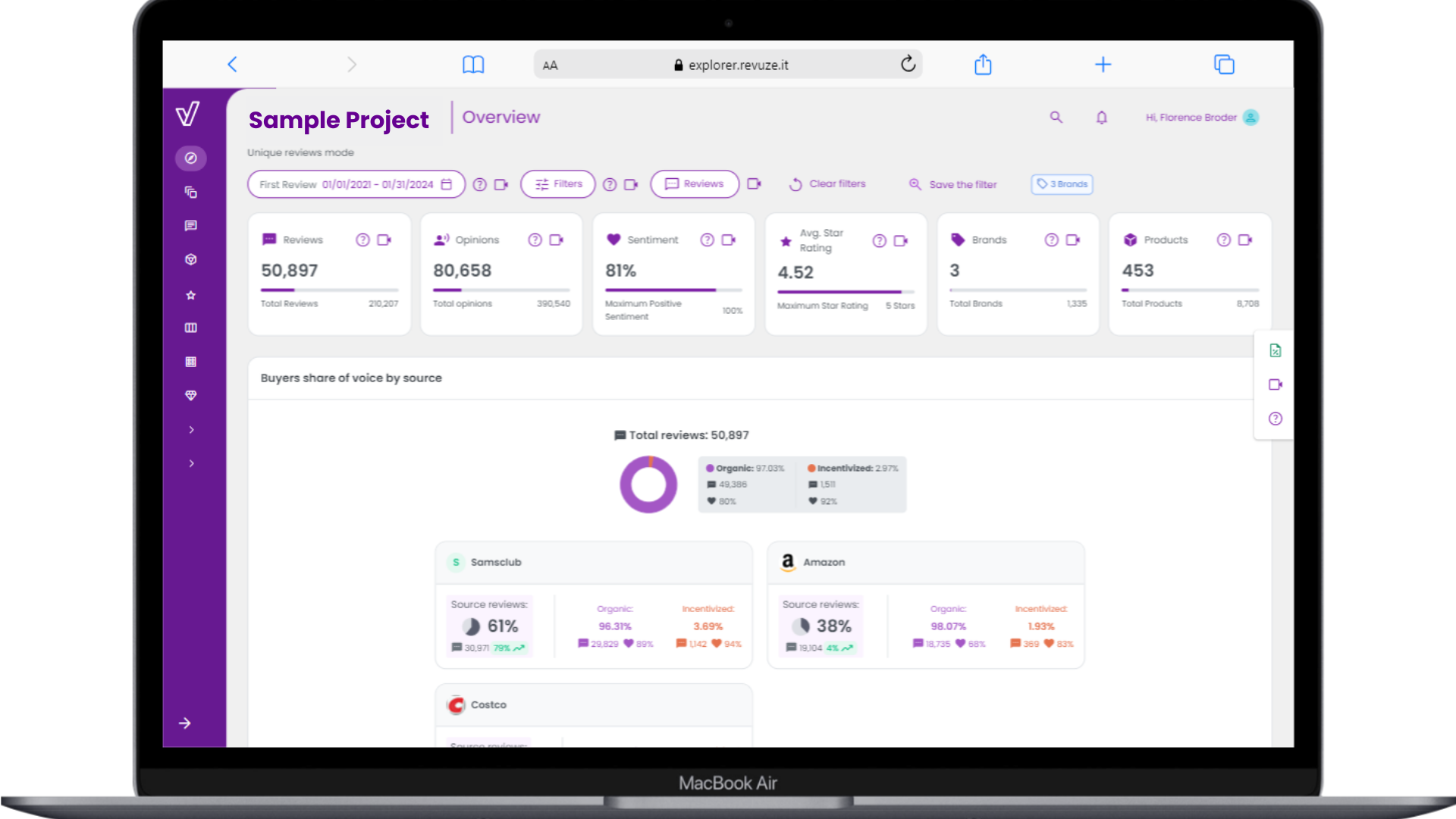
Welcome to the enhanced Revuze UI! Our latest updates introduce a redesigned engine aimed at providing a seamless user experience while paving the way for future innovations. Let’s dive into the key changes:
Revamped Navigation:
- Top Component Redesign:
- All buttons in the top component have been repositioned to optimize navigation and accessibility.
- The top component now remains visible at all times, ensuring uninterrupted access to essential features and data while scrolling.
- Color-Coded Sentiment Dots:
- Graph dots now feature color indicators corresponding to their sentiment, aiding users in quickly identifying trends and patterns.
Catalog Page:
- Focus on catalog navigation
- Featuring a convenient filter-on-click option for a single brand or product.
Improved Topics Page:
- Most Notable Section:
- Most Notable topics are now consolidated into tabs within a single, cohesive component, enhancing organization and user experience.
- Trending Topics:
- Trending topics now display both positive and negative sentiments simultaneously, providing users with comprehensive insights at a glance.
- Most Discussed Section:
- Most discussed topics are now presented as a visually engaging bar chart, facilitating easier interpretation and analysis.
Refined Star Rating Page:
- Updated Star Rating Drivers Component:
- While retaining core functionality, the star rating drivers component has undergone improvements to enhance user understanding by showing only the driver percentage – a statistically significant overrepresentation that impacts 5 or 1-2 star ratings.
* For now, the PPT export is with the previous design.
Comparison Page:
- Graph Navigation Button:
- A newly introduced button allows users to seamlessly transition to the graph view, facilitating smoother data analysis and comparison.
- Improved Legend Functionality:
- Sentiment over time now includes checkboxes in the legend, enabling users to customize data visualization according to their preferences.
- Sentiment over time now includes checkboxes in the legend, enabling users to customize data visualization according to their preferences.
Projects Page:
- Clickable Project Names:
- Users can now directly access project dashboards by clicking on project names.
*Important note: All PPT exports remained with the previous design for the time being.
If you have any questions or need assistance, our dedicated support team is available to help you every step of the way.
You can click on the Contact Us button in the user menu or by email support@revuze.it.
 All
Articles
All
Articles Email
Analytics
Email
Analytics




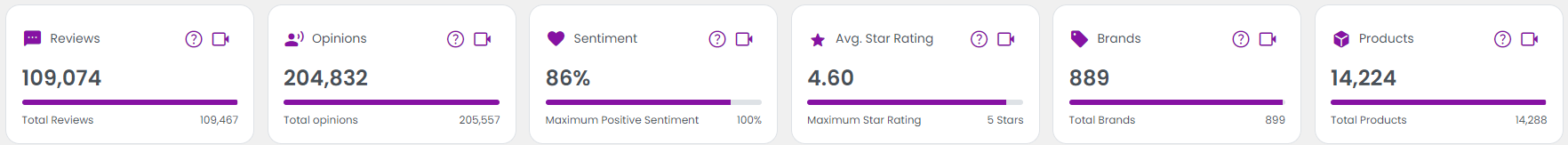
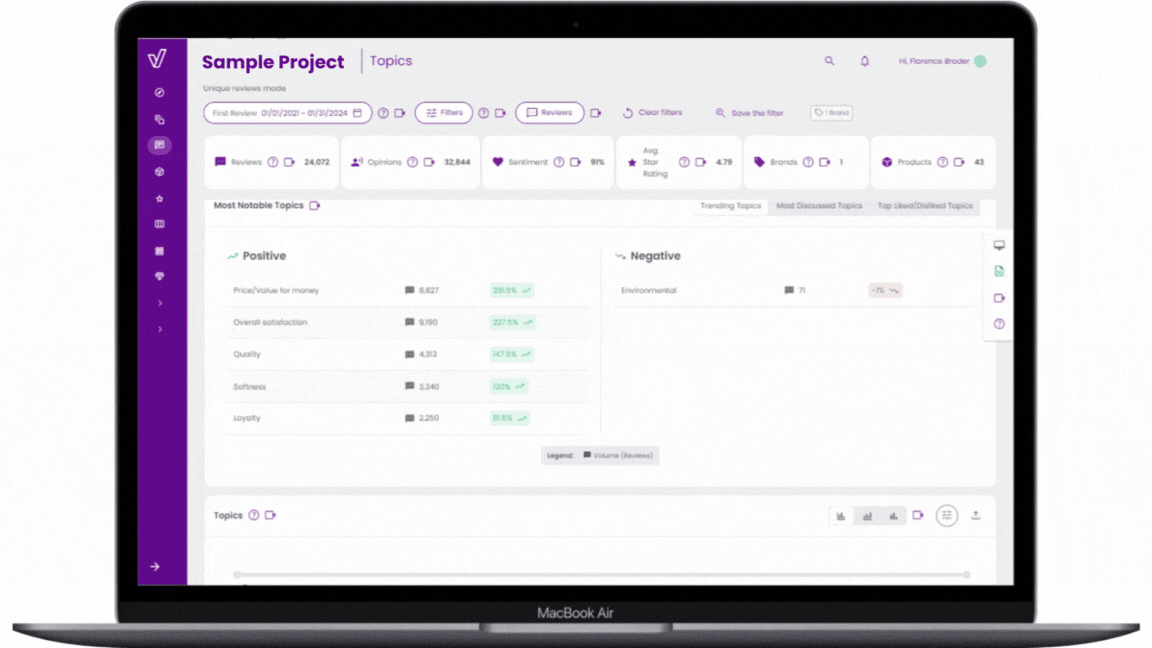
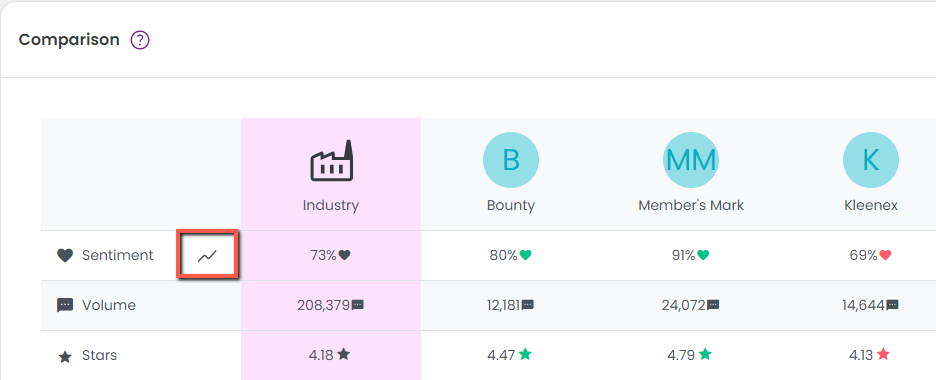
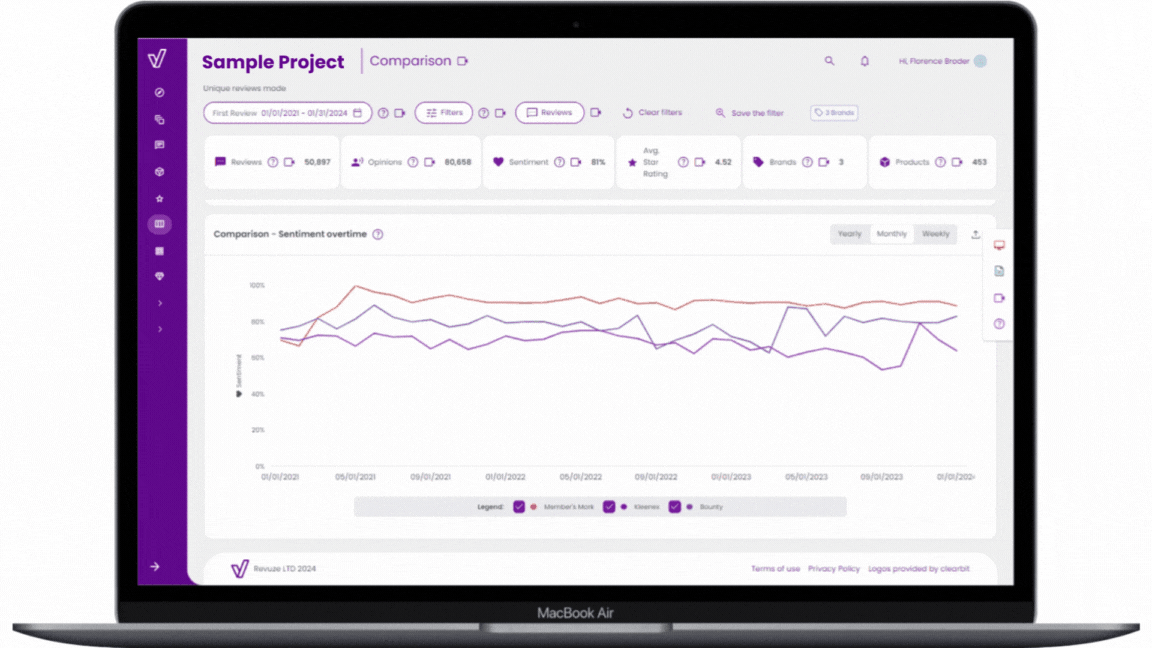

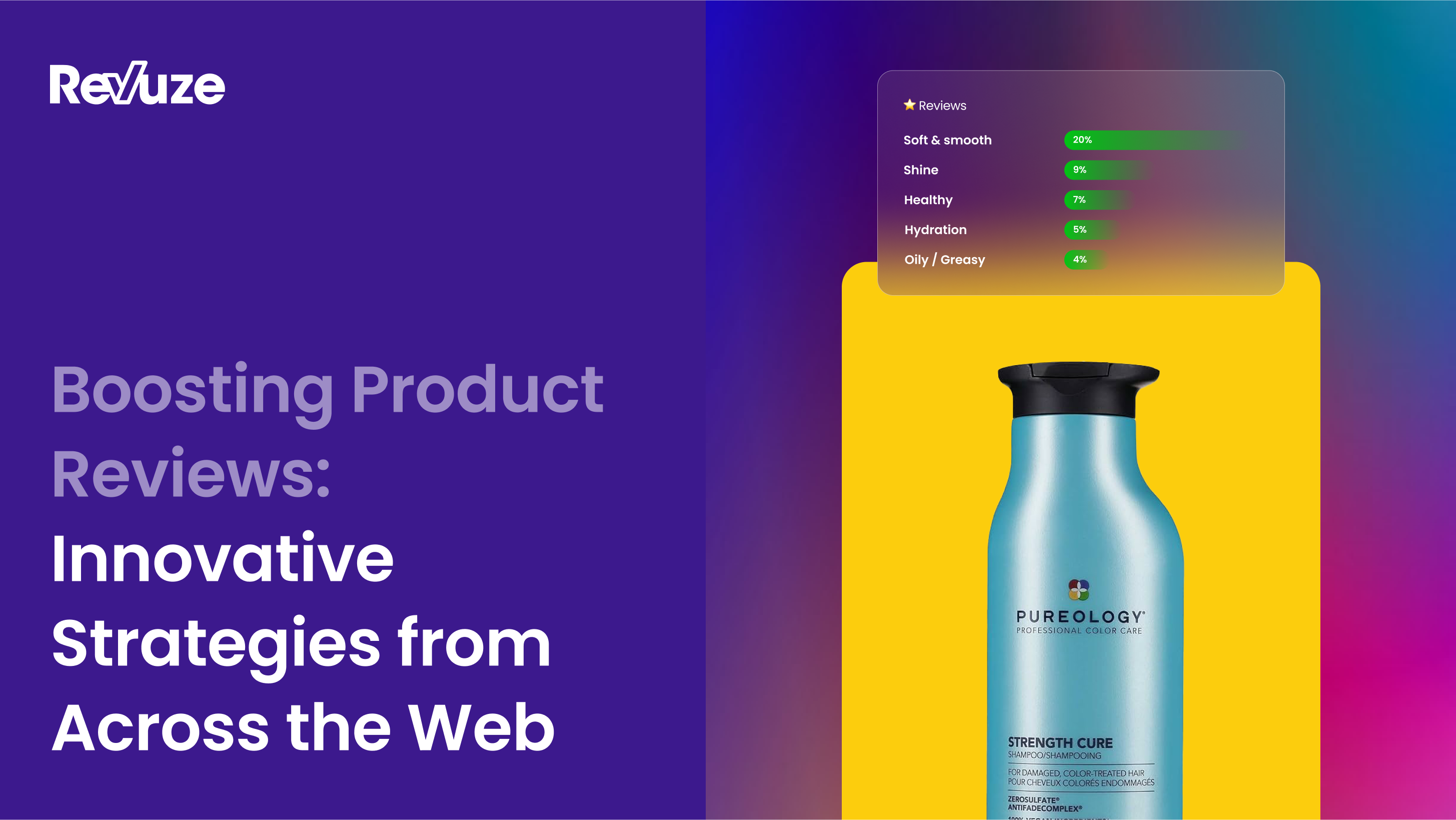

 Agencies
Insights
Agencies
Insights